The Check Content & Submit button has been added to the CMS page submission process. This allows a page to be checked for misspellings and broken links before being published out to the live site.
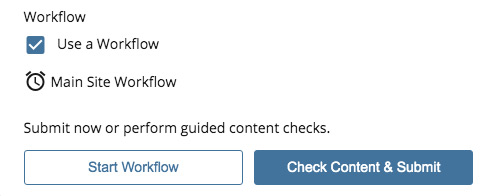
Spell Check
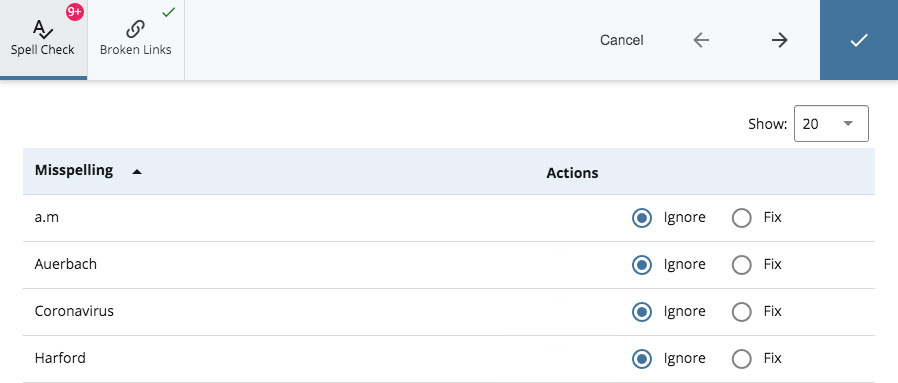
Spell check is the first window to open. It will list any misspelled, unique words, acronyms or external links within the submitted page. There are two actions available per list item:
Ignore - Skips a decision, the term or word will show again on re-submitting this page.
Fix - Brings up an edit box and provides suggestions to fix the term or word without going back into the content. Deleting the word allows change of the word manually.
The action is complete when advancing to the next window or selecting Finish. The list of Identified words will get shorter as the CMS remembers them.
Broken Links
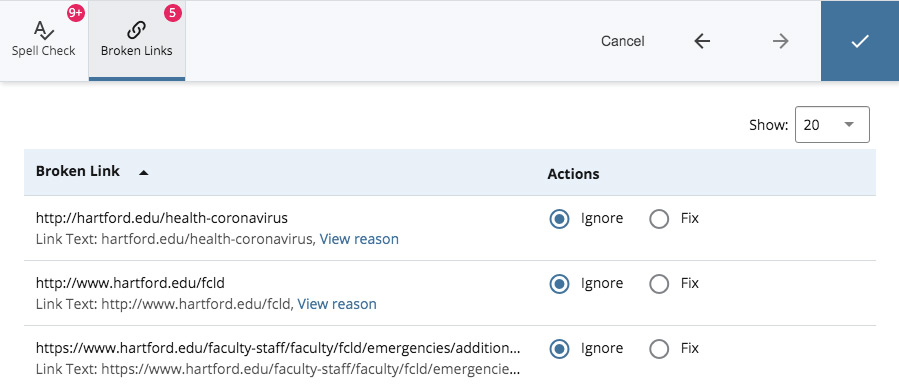
Broken Links is the second window on the submission tab. It lists broken and questionable links within the submitted page. Selecting the links will tell you the reason why they are questionable. There are two actions available per list item:
Ignore - Skips a decision, the link will show again on re-submitting this page.
Fix - Allows you to fix External links from a pop up window.
The action is complete when advancing to the next window or selecting Finish.
Why links may appear as questionable?
- The link goes to a redirect or a shorted URL
- The link goes to a security or Log in page
- The link goes to a page that takes longer than 10 seconds to load
These issues can be ignored.