Introducing MyUHart: Your Personalized Dashboard
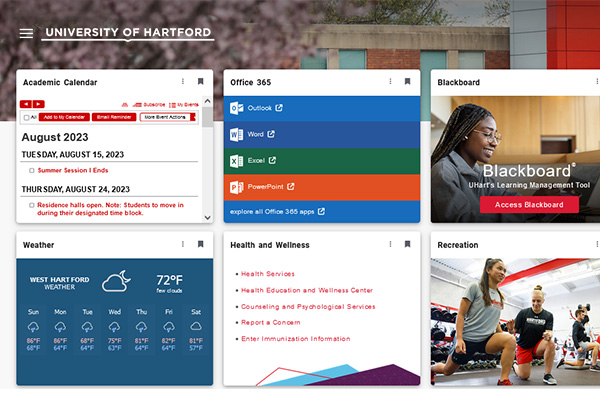
Leveraging the Ellucian Experience cloud-based platform, MyUHart has been crafted to offer the campus community a personalized dashboard and a responsive layout, ensuring quick and convenient access to crucial information that matters to you – all conveniently centralized.
The MyUHart Dashboard: Make It Your Own
Upon your initial login to MyUHart, your personalized Dashboard will be displayed, tailored to your university role and featuring relevant content cards. By default, all users will see a Getting Started announcement in the upper region of their dashboard and have access to cards presenting items such as UHart's Academic Calendar, News updates, Banner Self-Service, as well as links and content related to prominent campus amenities like Dining and Campus Map.Customizing MyUHart is a breeze! Expand your Dashboard's personalization by incorporating new cards using keyword searches and exploration. You can also adjust card placement or remove them to craft a tailored experience enriched with real-time data. Here are a few card options you might consider:
- For students: Classes, schedules, advising, athletics, dining, fitness, UHart News, etc.
- For faculty: Course schedule, Banner pages, campus parking, dining, athletics, etc.
- For staff: Human Resources links, athletics, food options, UHart News, etc.
Mobile App
A new mobile app has replaced the previous app. MyUHart mobile will offer new features and seamless functionality for a better user experience. This new app is available for download:
Google Play Store
ITS will continue to add new cards for core Banner functions to MyUHart as they are released by Ellucian, as well as continually adding content cards related to other areas of UHart.
For any inquiries, comments, or suggestions about MyUHart tell us what you think via the Help Desk at helpdesk@hartford.edu.