Email: library@hartford.libanswers.com
Phone: 860.768.4264
Live chat: Click the yellow Ask Us button at the right of your screen.
To save or share links to online library resources so they work from off campus, add this prefix to the beginning of the URL:
https://hartford.idm.oclc.org/login?url=
For example, the link to JSTOR is:
https://hartford.idm.oclc.org/login?url=https://www.jstor.org/.
This prefix will make the login page appear when accessing the resource off campus. Keep reading to learn more tips and details!
Important: This prefix was updated in May 2023. Learn how to update your links.
Saving Links to Online Resources
The easiest way to save a link is to copy it directly from a library webpage. For a full list of databases, see our Database Locator. For e-books, search our library catalog. The prefix is already applied to links you find in those places, so just copy the link and save it as needed.
To add the prefix manually, simply add it to the beginning of the link you find within the database or e-book. Please note that you often can’t re-use the URL in your browser’s address bar. Instead, look for a shorter, stable DOI or URL elsewhere on the webpage. It may be labeled permanent link, permalink, DOI, or something similar. (DOI means “digital object identifier.” It’s a more stable URL for many scholarly writings.)
See an example below, and note that the permalink is different than what you see in the browser’s address bar.
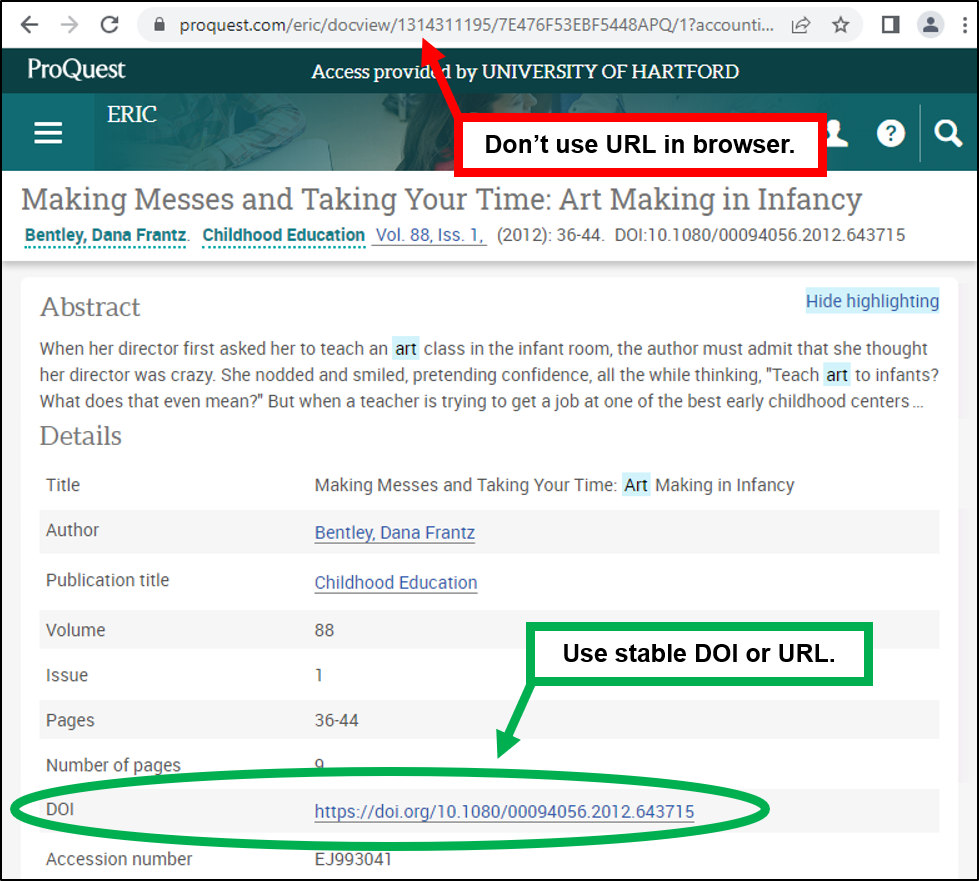
Stable URL when you first copy/paste:
https://doi.org/10.1080/00094056.2012.643715
Stable URL after you add the prefix:
https://hartford.idm.oclc.org/login?url=https://doi.org/10.1080/00094056.2012.643715
Updating Old Links with the New Prefix
If you saved any links in your browser bookmarks, syllabi, Blackboard courses, etc., prior to May 2023, you will need to update the URLs by replacing the old prefix (http://libill.hartford.edu:2048/login?url=) with the new one (https://hartford.idm.oclc.org/login?url=). Keep the rest of the link the same. For example…
Old link: http://libill.hartford.edu:2048/login?url=https://www.jstor.org/
New link: https://hartford.idm.oclc.org/login?url=https://www.jstor.org/
Once logged in, all functionalities remain the same.
Library Links That Don’t Need the Prefix
Some links on the library website don’t need the prefix. These include URLs that begin as follows:
https://www.hartford.edu
https://libguides.hartford.edu
https://hartford.bibliovation.com
https://hartford.illiad.oclc.org
Also, any database in the Database Locator that does not have a lock icon (🔒) does not need the prefix.
Why Use a Link Prefix?
Most contracts for our databases and e-books include a clause that limits use of the resource to people who are physically located on the university campus, and to current university students, faculty, and staff that are on or off campus. The link prefix makes the login page appear, to authenticate off-campus users.
Logging in from Off Campus
To access online resources while not connected to a campus Internet network, you will be prompted to sign in using your full UHart email address (include @hartford.edu) and password, then verify via multi-factor authentication (text, phone call, etc.). This will also log you into other university applications that utilize Single Sign-On (Self-Service, university email, Blackboard, etc.), so make sure to completely exit your browser when you’re finished, to keep your accounts secure. See our Off-Campus Access page for more information.
The login process only applies to off-campus access. When you are on campus and connected to the campus Internet network, your access to online resources is automatic.